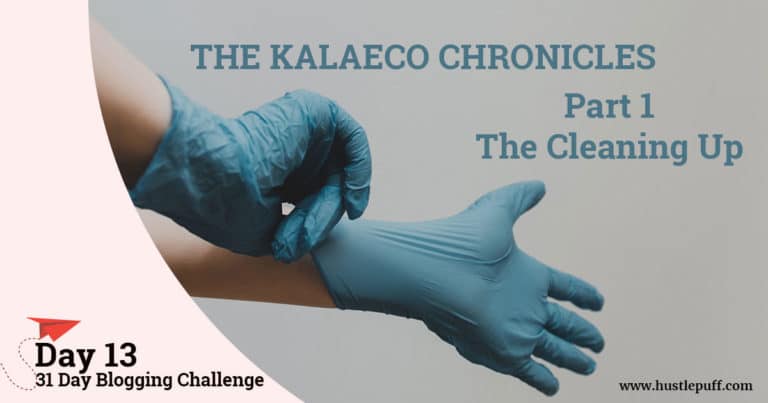How To Make A Website. Step 1: Choosing The Best Website Platform
So, in the last post, we understood why we need a website. And today, we will be taking a short look on one of the major decisions that you need to take before making a website. So here we go with the Step 1 of ‘How to make A Website’ – Choosing the Right Website Platform.
What are the Website Platforms?
Remember, I told you that the world wide web is a huge piece of land, full of small and big houses. The platform on which you base your website, are the big colonies and apartments. Where you take a small home(or a mansion, as you wish). What kind of house you get to make, depends a lot on the colonisers. Some will let you make lavish buildings and charge hefty premiums accordingly. Some will keep you in small pre-designed quarters, with no scope of customisation in the interior allowed.
It is important to understand about these website platforms because they will dictate a lot how you make your website. Each of them have different interfaces, and different feature set. Learning how to make a website requires a basic knowledge of where you intend to make it.
What are the options?
There are many small and big players in the market who offer various features and packages for you to make your website. Some of the major players are:
- WordPress (Self Hosted)
- WordPress.com
- Shopify
- Wix
- Blogger.com
- Squarespace
I will briefly give you an idea about some of them here.
WordPress

WordPress is THE Biggest platform in the world for making websites. About 2/3 of the entire number of websites on the world wide web are powered by WordPress. One of the main reasons behind this is the easy interface of the platform. Having a large number of consumers already using it, it also enjoys massive community support. However, it is very important to know that Automattic, the company behind WordPress has two separate offerings:
- Self Hosted WordPress websites (WordPress.org)
- WordPress.com

Self Hosted WordPress (WordPress.org)
This is the version that most websites use. This is the open source version which is available for free to download from WordPress.org. One of the major plus point for this platform is that it focusses on democratising publishing by making it free to use. It is licensed under GPLv2 which means anyone is free to use, extend and redistribute copies of the software.
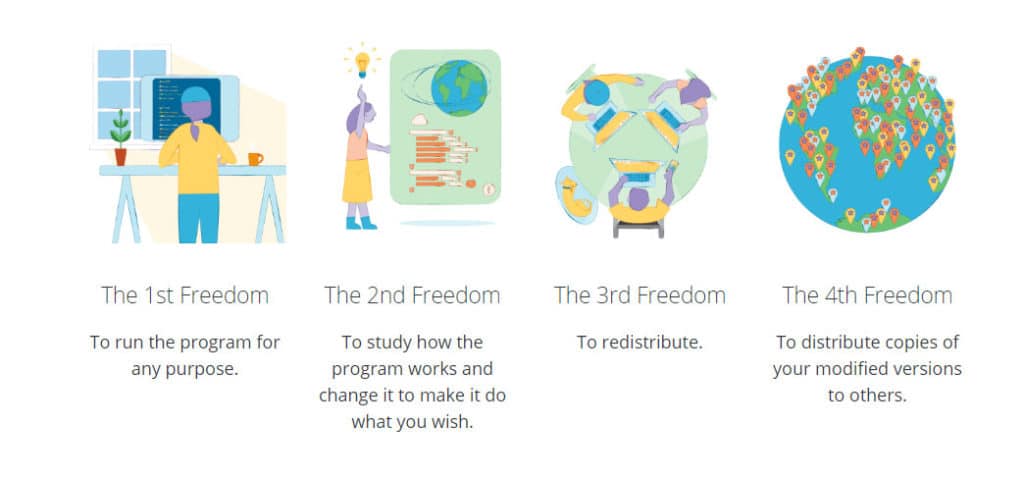
But don’t think it is just geared towards techies. I am a non-techie(at least I was in 2015) and I have now made over half a dozen websites with WordPress. It has a very easy to understand interface which is quick to learn and adapt to. With over 3500 themes and over 57000 plugins, there is a vast scope of customising the website to your needs, without getting your hands dirty in code.
There is no cost of downloading and using this software, but one is required to buy a domain and hosting account to be able to have a live website.
This version of WordPress is my favorite and that is why I make all my websites (including this one) on the self hosted version of WordPress.
WordPress.com
This version of WordPress is more accessible to first timers as by default one by default thinks that ‘.com’ is the genuine one. Well, it is genuine. In fact, it is basically the same structure as the self hosted version of WordPress, only less flexible. One can easily make their account on WordPress.com and make their website in minutes, for free. However, to add custom domain, you will need to buy a paid subscription starting from US$4 per month.
Shopify

Shopify is a leading player in the e-commerce website space. It lets you make powerful and scalable e-commerce websites within minutes. It is centred around ease of use and beginner friendliness. If you are interested in making an e-commerce store, you should definitely check out Shopify.
Wix
Wix is a drag and drop website builder tool which is again centered around being beginner friendly. It hels to quickly make static websites with utmost ease and host them for you. Just like WordPress.Com, it is based on a freemium model, wherein you are free to use the platform, but you will need to pay to use some of the standard features like a custom domain URL.
Other Platforms
Other platforms include players like Blogger.com which is similar to WordPress.com, but hosted by the Almighty Google itself. Squarespace is also a good option for residents of US, but not so great for Indian audience.
How Should You Choose The Best Website Platform?
With a lot of options, comes a lot of confusions. The decision of which platform to go for, depends on many factors like the nature of your website, your budget, your need for community support, your feature requirements, etc.
Nature of Your Website
There are basically three types of websites one can make.
- A Blog
- A Static Website (generally for offline businesses)
- Ecommerce Websites
Blog
A Blog is a website which hosts webpages of content that a user periodically and constantly develops and publishes. What you are currently reading is a blog post. Having a Blog helps a lot to rank better in Google search rankings.
For Blogs, the free Blogger and WordPress.com website platforms are easy to use and free. Self-hosted WordPress brings in a huge possibility of customisations to trump it all though.
Static Websites
Generally used by small businesses, who just want a basic web-face to hold contact details, so that people can reach them offline. These websites are easy to make and do not need regular updates.
Static websites can be built using Wix as well as WordPress. Shopify will be a straight overkill for this.
Ecommerce Stores
Websites like Amazon, Flipkart, etc. are called e-commerce websites. It hosts a range of products which a customer views, orders and pays the amount to the creator/store admin via payment gateways. It acts as an employee of the business, handling the sale part of the workflow.
The ideal platform for ecommerce will be either Shopify or WordPress(in combination with the WooCommerce Plugin).
Technical Know How
How much do you know about the ins and outs of the website making world is a key factor.
If you are new, you should give a look at websites like Wix. WordPress is not as easy to build a website on, as Wix is. But WordPress brings in flexibility which allows some page builder plugins like Elementor to create beautiful web pages easily with drag and drop builder functionality.
Feature Requirements
Even after finding out the nature of your prospective website, you should have in mind what features you are looking for. Because a bloated website where unnecessary features are eating up space, can result in slow website speed.
Budget of the Website
It is important to consider the budget that you have for your website. Because even if platform has a particular feature that you need, it may come at a price premium you cannot afford. And even if the website is important, we must not put tomorrow’s breakfast at stake by putting all our savings into a website platform. Keep an eye out for the overspending.
Wix and WordPress.com offer a free hosted website on their no-cost plan. But to get a custom URL, you will have to subscribe to their paid plans. Shopify offers a free 14-day trial, but after that, it is a paid platform requiring US$29 a month. WordPress(Self Hosted) in itself is free but it requires a domain name (around ₹1000 for a year) and web hosting( starting from about ₹300 per month to hundreds of dollars per month).
Choosing The Right Website Platform
Choosing the right website platform is crucial. You have to keep all the factors in mind. Your platform should have all the features that you want, but not at prices exceeding the wallet. In my personal opinion, I find Shopify to be good for e-commerce, and WordPress(self hosted) overall best platform to make your website out of.
If you do not find any of the content suiting you, you can anytime go back and continue focusing on the social media platform.
How To Make A Website – Step 2 – Choosing the perfect domain.
After you have decided a particular platform to make your website, you need to select the domain name for your website. We will discuss the same in our next post. Tell me in the comments below, what did you like the most in today’s post. Please share it with friends who might find it useful. And also sign up for updates about the website from the form below, to find out about all the latest posts as soon as they are updated first.